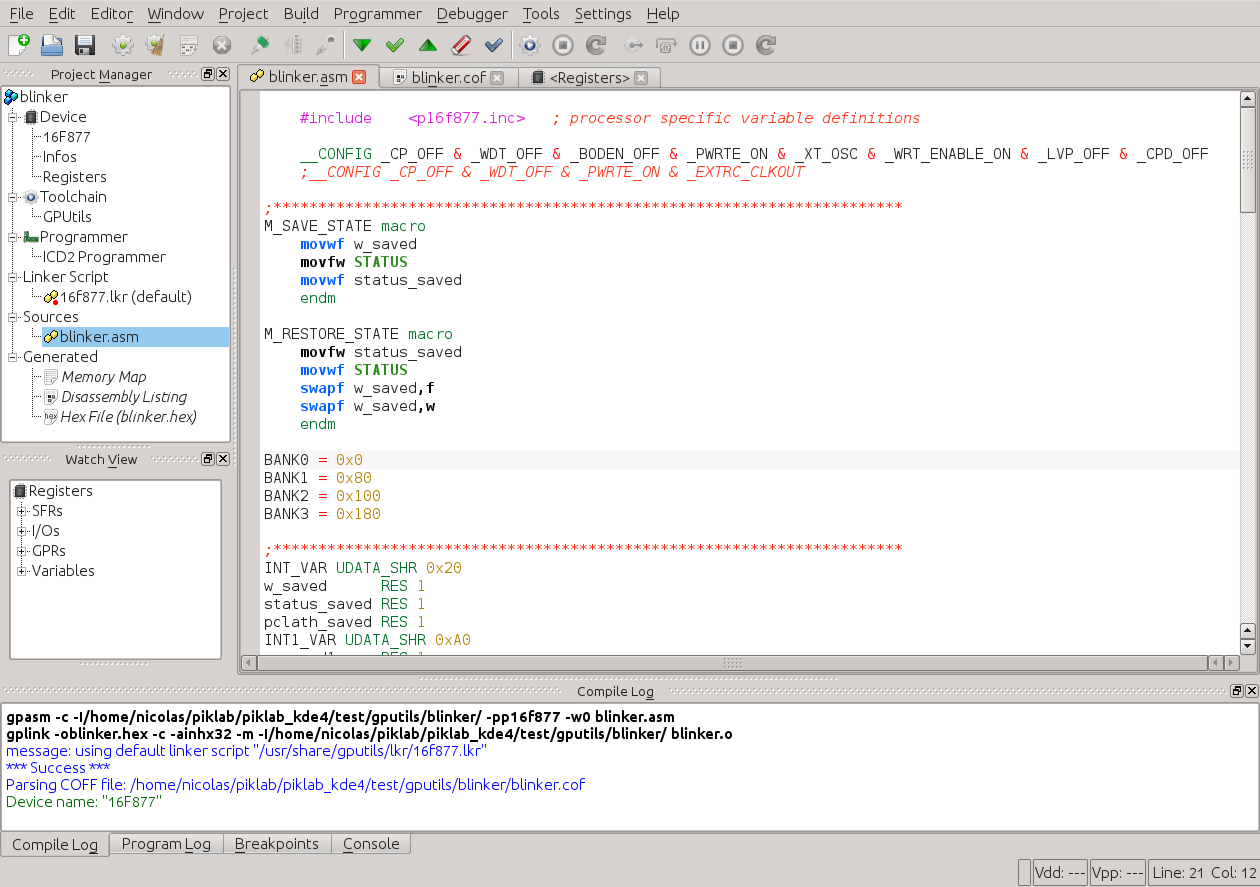Get the sources
I will demonstrate the building process for GCC-4.1 only. For the others version, you can find the GNUARM distributions files from here. Here is the list of files that are required for the installation.
- binutils-2.17.tar.bz2 [13.1MB]
- gcc-4.1.1.tar.bz2 [37.3MB]
- newlib-1.14.0.tar.gz [7.61MB]
- insight-6.5.tar.bz2 [20.4MB]
I compiled the sources code with gcc-4.1.1 on Fedora Core 6 (kernel-2.6.18). Note that I built the toolchain as root. I also wanted the arm-target stuff separate from my Linux-native stuff, so I put the toolchain in /usr/local/gnuarm.
Building Instruction
[home]# tar xvf binutils-2.17.tar.bz2
[home]# tar xvf gcc-4.1.1.tar.bz2
[home]# tar xvf newlib-1.14.0.tar.gz
[home]# tar xvf insight-6.5.tar.bz2
[home]# cd binutils-2.17
[binutils-2.17]# ./configure --target=arm-elf \
--prefix=/usr/local/gnuarm --enable-interwork --enable-multilib
[binutils-2.17]# make all install
[binutils-2.17]# export PATH="$PATH:/usr/local/gnuarm/bin"
[binutils-2.17]# cd ../gcc-4.1.1
[gcc-4.1.1]# ./configure --target=arm-elf \
--prefix=/usr/local/gnuarm --enable-interwork \
--enable-multilib --enable-languages="c,c++" \
--with-newlib --with-headers=../newlib-1.14.0/newlib/libc/include
[gcc-4.1.1]# make all-gcc install-gcc
[gcc-4.1.1]# cd ../newlib-1.14.0
[newlib-1.14.0]# ./configure --target=arm-elf \
--prefix=/usr/local/gnuarm --enable-interwork --enable-multilib
[newlib-1.14.0]# make all install
[newlib-1.14.0]# cd ../gcc-4.1.1
[gcc-4.1.1]# make all install
[gcc-4.1.1]# cd ../insight-6.5
[insight-6.5]# ./configure --target=arm-elf \
--prefix=/usr/local/gnuarm --enable-interwork --enable-multilib
[insight-6.5]# make all installNow, I hope everthing is done. You can test by running arm-elf-gcc command in the shell.